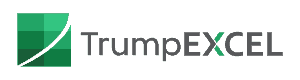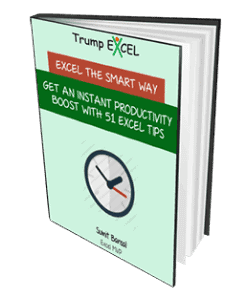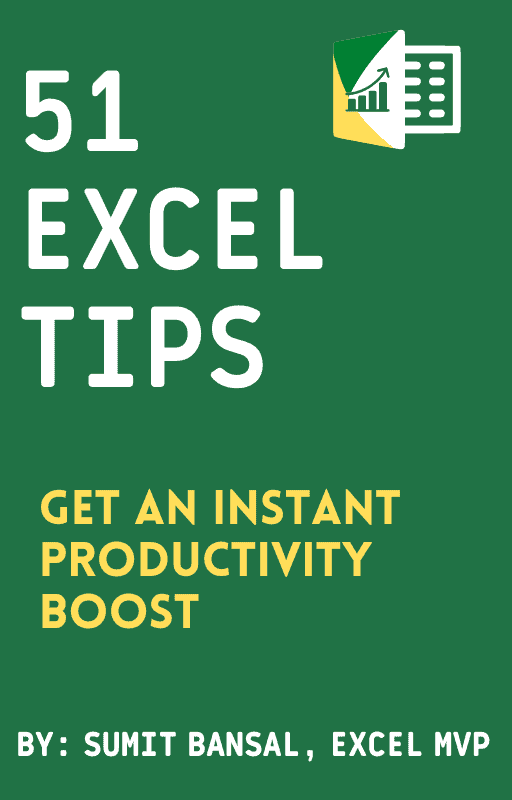Excel COLUMN Function (Example + Video)

When to use Excel COLUMN Function
Excel COLUMN function can be used when you want to get the column number of a specified cell.
What it Returns
It returns a number that represents the column number of the specified cell. For example, =COLUMN(B4) would return 2, as B is the second column.
Syntax
=COLUMN([reference]
Input Arguments
- [reference] – An optional argument that refers to a cell or range of cells. If this argument is omitted, COLUMN function returns the column number of the cell in which the formula resides.
Additional Notes
- If the reference is a range of cells, COLUMN function returns the column number of the left-most column in the specified range. For example, =COLUMN(B2:D10) would return 2 as the left-most column is B2 for which the column number is 2.
- If the reference is entered as an array, COLUMN function returns the column numbers of all the columns in that array.
- Reference can not refer to multiple references or addresses.
- COLUMN function can be particularly helpful when you want to get a sequence of numbers in a row. For example, enter =COLUMN() in cell A1 and drag it to the right. You will have sequence of numbers 1.2.3..
Excel COLUMN Function – Live Example
Excel COLUMN Function – Video Tutorial
Related Excel Functions:
Other articles you may also like: