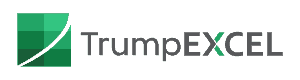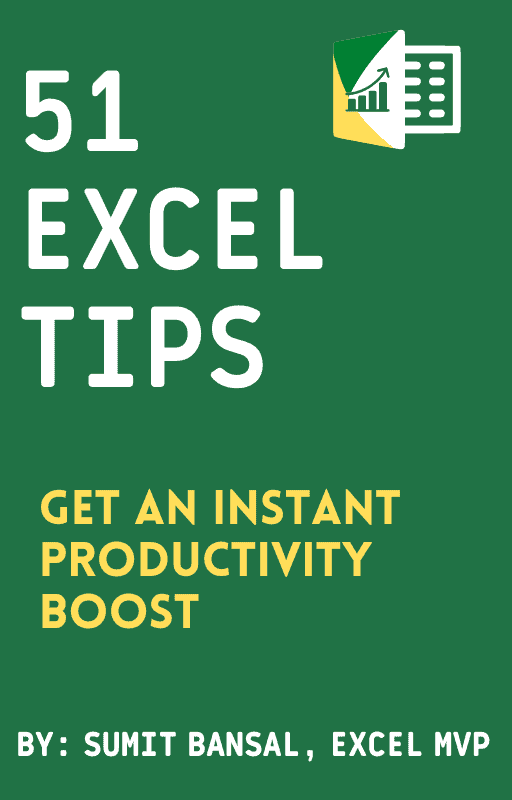Want to learn how to create and use Pivot Tables in Excel? You’re in the right place.
On this page, you’ll find a collection of useful Pivot Tables tips and tutorials. These are detailed guides and tutorials created to give you a complete overview of Pivot Table and how to use it efficiently in Excel.
Pivot Tables are amazing as it doesn’t require any prerequisite knowledge to use it. You can learn and use it from day 1. It’s as simple as dragging and dropping stuff in boxes (literally).
Pivot Tables are used to quickly summarize a huge amount of data and create valuable reports in seconds. And you can easily get an updated report/summary when your back-end data changes.
Excel Pivot Table – Detailed Guides with Examples
In this section, I have provided detailed guides on several Pivot Tables topics.
If you’re a newbie to the world of Excel and Pivot Tables, I recommend you go through these one by one (in the given sequence).
Each guide starts from the basics and covers the entire topic comprehensively. It uses simple examples that will help you grasp the concepts and understand how to use them in real-life cases.
I regularly update this section with new Pivot Table tutorials.
- Creating a Pivot Table in Excel – A Step by Step Tutorial
- Preparing Source Data For Pivot Table
- How to Filter Data in a Pivot Table in Excel
- How to Group Dates in Pivot Tables in Excel
- How to Group Numbers in Pivot Table in Excel
- How to Apply Conditional Formatting in a Pivot Table in Excel
- Using Slicers in Excel Pivot Table – A Beginner’s Guide
- How to Add and Use an Excel Pivot Table Calculated Field
- How to Refresh Pivot Table in Excel
- Delete a Pivot Table in Excel
- Pivot Cache in Excel – What Is It and How to Best Use It
- How to Replace Blank Cells with Zeros in Excel Pivot Tables
- Count Distinct Values in Pivot Table
- Move Pivot Table to Different Worksheet or Workbook (Easy Steps)
- How to Show Pivot Table Fields List? (Get Pivot Table Menu Back)
- 10 Excel Pivot Table Keyboard Shortcuts