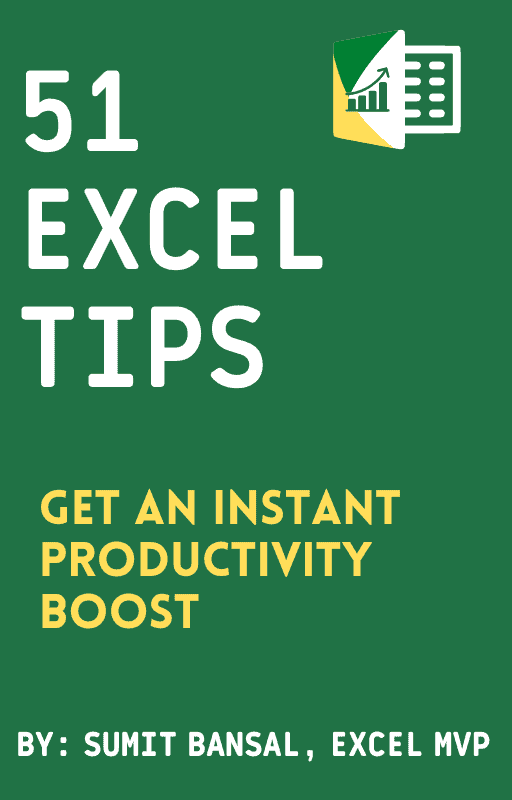Learning Excel can be a uphill task. After all, there are so many features, functionalities, and functions to learn about.
And with every version and update, there are new functionalities being added to it.
If learning Microsoft Excel is on your bucket list this year, you would need all the good resources to make the best use of your time.
My Top 10 Excel Books Recommendations
I am listing the best Excel Books (basic & advanced) that have helped me learn Excel. I highly recommend these Excel books to anyone who is looking to learn Excel.
I have personally gone through each of these Microsoft Excel books (Yes! All of it) and have learned a lot from it.
This Tutorial Covers:
ToggleMicrosoft 365 Excel For Dummies
Best book for Excel Beginners
If you’re brand new to Excel, this is the book you want. It’s part of the “For Dummies” series, which has a great track record of making complicated stuff easy to understand.
The book covers all the basics you need:
- Creating your first spreadsheet and entering data
- Organizing and sorting information
- Running calculations and using functions
- Making charts and graphs
- Importing data from other sources
- Customizing how your spreadsheets look
Here’s what I like about this book – it doesn’t try to teach you everything at once. It focuses on the essentials. The stuff you’ll actually use.
It has a lot of graphics and visual explanations. So, if you learn better by seeing rather than just reading, this book’s perfect for you.
David writes in a way that’s easy to follow. He breaks things down step by step. No jargon, no assuming you already know stuff.
My take – If Excel feels intimidating and you don’t know where to start, grab this one. It won’t overwhelm you. It’ll just teach you what you need to know to get things done.
It’s not going to make you an Excel expert overnight. But it’ll get you comfortable with the basics. And that’s exactly what a beginner needs.
Once you finish this book, you’ll be able to handle most everyday Excel tasks with confidence.
Microsoft Excel 365 Bible
Comprehensive Excel book suited for all skill levels
This comprehensive Excel 365 book is written by Michael Alexander and Dick Kusleika, both of whom are leading authorities in Excel and business intelligence.
This updated second edition is the modern successor to the classic Excel Bible series, now specifically focused on Excel 365 with all its latest features and updates. At over 900 pages, it’s truly comprehensive and covers everything from the basics to advanced topics.
The book explores a wide range of Excel topics including:
- Entering and editing worksheet data (data types, formulas, dates, times)
- Building formulas with Excel table objects and correcting common formula errors
- Working with data series and chart customization
- Loading data from external sources and performing transformations
- Creating visualizations and crafting custom functions
- Power Query and data analysis techniques
- Using Visual Basic for Applications (VBA) to automate tasks
- Office Scripts for Excel online automation
- Creating predictions and “What-If Analyses”
The book is filled with practical examples and tips that you can immediately apply to your work. It’s neatly organized, making it easy to find what you need, whether you’re looking for basics or diving into complex data analysis.
My take – If you’re working with Excel 365, this is hands-down the best Excel book you can get in 2025. It’s suitable for everyone from complete beginners to seasoned professionals looking to master the latest Excel 365 features. The writing is clear and engaging, and the coverage is both broad and deep.
This is the book I recommend keeping as your go-to Excel reference, especially if you’re using Microsoft 365 at work. While it doesn’t cover every niche topic in extreme detail (you might need specialized books for very advanced VBA or Power Pivot), it gives you a solid foundation and comprehensive coverage of what 99% of Excel users need to know.
Look, I won’t sugarcoat it – this book is massive and can feel heavy going at times. It’s thorough (maybe too thorough in spots). But if you want to really know Excel 365 inside out, this needs to be on your desk.
Microsoft Excel Pivot Table Data Crunching Including Dynamic Arrays, Power Query, and Copilot
Best Excel book to learn Pivot Tables
If you’re starting with Pivot Tables, this is the book to get. Period.
It’s written by Bill Jelen (aka MrExcel), who’s an Excel MVP with over 30 years of experience.
This book covers pivot tables from the basics and talks about many advanced concepts as well. This is an updated version of his earlier book on the same topic, which includes new modern Excel features.
Here are some of the things that are covered in this book:
- Creating and customizing pivot tables from scratch
- Sorting, filtering, and grouping your data
- Using calculations, formulas, and summary functions
- Building pivot charts and interactive dashboards
- Working with external data sources and Power Pivot
- Sharing reports and avoiding common mistakes
Apart from everything Piment Table, here are the new things that are covered in this book.
- Dynamic Arrays (the game-changer in modern Excel)
- PIVOTBY and GROUPBY functions (create pivot-style reports without traditional pivot tables)
- Copilot and Analyze Data features for AI-assisted pivot table creation
- Power Query for data transformation
- TypeScript for Excel Online automation (not just VBA anymore)
- 3D Maps for geographical pivot table
What makes this book great? Bill gives you practical “recipes” for real business problems. Not just theory – actual solutions you can use right away.
The book covers everything from the basics (perfect if you’ve never made a pivot table) to advanced techniques like Power Pivot and automation with VBA.
You’ll learn how to turn massive datasets into clear reports in minutes. Find your top customers instantly. Build interactive dashboards. All the good stuff.
My take – If you work with data and need to learn pivot tables, this is your book.
Master Your Data with Power Query in Excel and Power BI
Best Excel Book for Power Query Beginners
This is THE book to start with if you’re new to Power Query.
This book is written by Ken Puls and Miguel Escobar. Both are Excel MVPs and leading experts in Power Query.
It walks you through everything from the basics to more advanced stuff. And the best part? It covers Power Query in Excel and Power BI.
What’s covered:
- Power Query user interface and basics
- Data types, query management, and error handling
- Importing data from different sources (files, web, databases)
- Data transformations (appending, combining, reshaping)
- Introduction to M language (the code behind Power Query)
- Moving queries between Excel and Power BI
The writing is clear. Lots of screenshots. Real-world examples. Everything is explained at a pace that makes sense.
My take – If you’re doing the same data cleaning tasks over and over, Power Query will save you hours. And this book is the best way to learn it.
This book primarily focuses on using the user interface in Power Query. If you want to leverage the power of Power Query beyond the user interface, you would have to learn the engine behind Power Query which is called the M-code (which you can learn from the next book in this list)
Power Query Beyond The User Interface: Solving Advanced Data Cleaning Problems Using M
Best Excel Book to Learn about M Language in Power Query
If you’re already comfortable with the Power Query interface and want to dive deeper into the M language, this is one of the best Excel books to take your skills to the next level.
What sets this book apart from other Power Query books is its practical approach. It doesn’t just explain M functions – it teaches you how to think and build solutions that you can apply to your own data problems.
The book covers the following topics:
- Working with lists, tables, and records
- Advanced concepts like nested tables and iterations
- Creating custom functions
- Common data cleaning patterns
- Real-life examples from different industries
One thing I really appreciate about this book is that it’s not just theory. Each chapter includes practical exercises and plenty of illustrations and diagrams, so you can follow along even when you’re not at your computer.
Chandeep has done a fantastic job of explaining complex M language concepts in a way that’s easy to understand. Whether you’re working in Excel or Power BI, this book will help you solve those challenging data transformation problems that you can’t fix with just clicks in the user interface.
However, I don’t recommend this Excel book if you’re a complete beginner to Power Query. You should already know how to create basic queries, combine data, remove columns, filter rows, and unpivot data before diving into this book.
My take – if you’ve been using Power Query for a while and want to understand what’s happening “behind the scenes” with the M language, this is a must-have resource. It bridges the gap between being a Power Query user and becoming a Power Query expert.
Microsoft 365 Excel VBA Programming For Dummies
Best Excel VBA Book for Beginners
This is the latest edition of the Excel VBA Programming for Dummies series. It’s written by Dick Kusleika, who is a Microsoft Excel MVP and co-author of several Excel books.
If you’re new to VBA, this is a great starting point. The book teaches you coding basics and syntax step-by-step. You’ll learn to write simple macros first. Then you’ll move on to more complex automation.
The book covers important topics like:
- Getting started with VBA coding
- Writing and executing your first scripts
- Automating routine Excel tasks
- Creating user forms
- Working with pivot tables through VBA
- Controlling security settings for macros
- Integrating Excel with other Microsoft apps
What I like about this book is its practical approach. It shows you how to reduce errors and save time through automation. The step-by-step instructions make it easy to follow along.
My take – if you’re looking for eas resources to get started with VBA in Excel, this is a solid choice.
DAX for Humans: The no CALCULATE guide that makes DAX easy
Best Book for Learning DAX (Power BI & Excel Power Pivot)
This DAX book is written by Greg Deckler. He’s a Power BI expert and author of several popular books on Power BI and data analysis.
What makes this book unique? It teaches DAX without using the CALCULATE function. This is a revolutionary approach.
Most DAX books start with CALCULATE, which is the most complex function in DAX. This book does the opposite.
The result? Learning DAX becomes much easier and more intuitive.
The book covers important topics like:
- Core DAX concepts and patterns
- Working with dates, calendars, and time
- Text and number functions
- Real-world scenarios (customers, HR, projects, finance, operations)
- Advanced scenarios and complex patterns
- Using AI to write and debug DAX
- Optimization and debugging techniques
The book uses real-world business examples across different industries. Each chapter includes practical scenarios you can apply to your own work. You’ll learn one core pattern that solves most DAX problems. Then you’ll build on that foundation.
What I love about this approach is that it’s more natural. You learn to think in DAX, not just memorize functions. Even experienced DAX users say they wish they had learned this way from the beginning.
The book also covers how to use AI tools to help write DAX.
My take – if you want to learn DAX or improve your DAX skills, this is a must-read. The “No CALCULATE” approach is brilliant. It makes DAX less intimidating and easier to remember.
The Definitive Guide to DAX: Mastering the semantic model expression language for Microsoft Power BI, Fabric, and Excel (Business Skills)
Best Comprehensive DAX Reference (Advanced Users)
This book is written by Alberto Ferrari and Marco Russo. They are considered the world’s leading experts on DAX and have been teaching DAX since the early days of Power Pivot.
This is the most comprehensive DAX book available. It’s 848 pages of in-depth DAX knowledge.
The book covers everything about DAX:
- Foundational DAX concepts and language structure
- Evaluation contexts (row context and filter context)
- CALCULATE and CALCULATETABLE functions
- Variables and complex expressions
- Time intelligence with classic and new calendar functions
- Iterators for advanced calculations
- Visual calculations for interactive reports
- Calculation groups for dynamic reporting
- Complex hierarchies and relationships
- DAX queries for testing and troubleshooting
This is not a beginner book. It’s a complete reference guide for serious DAX users. If you want to truly master DAX, this is the book to get.
What I love about this book is the depth. The authors don’t just tell you what functions do. They explain how DAX works under the hood. You’ll understand the “why” behind everything.
My take – this is a must-have if you’re serious about DAX. It’s not cheap and it’s not a quick read. But it’s the most authoritative resource on DAX you can find. I recommend getting this if you’re already comfortable with basic DAX and want to become an expert.
Building Interactive Dashboards in Microsoft 365 Excel: Harness the new features and formulae in M365 Excel to create dynamic, automated dashboards
Best Book for Modern Excel Dashboards (M365)
This book is specifically written for Microsoft 365 Excel. It focuses on the new features that make dashboard creation much easier than in older Excel versions.
What makes this book special? It covers the latest M365 tools and features. Things like Power Query, dynamic array functions, and LAMBDA functions. These are game-changers for dashboard automation.
The book covers essential topics:
- Understanding different types of dashboards
- Connecting directly to primary data sources
- Power Query for data transformation
- PivotTable and Power Pivot automation
- Must-know Excel functions (legacy and new)
- Dynamic array functions and LAMBDA
- All 19 Excel chart types
- Non-chart visuals for dashboards
- Setting up dashboard data models
- Best practices for real-world dashboards
The book includes hands-on projects. You’ll build actual dashboards from scratch. This helps you apply what you learn immediately.
I love that this book focuses on automation. It teaches you how to create dashboards that update themselves. No more manual data entry or chart updates.
The book also covers data visualization principles. You’ll learn what makes a good dashboard and how to present data effectively. This is crucial for making dashboards that people actually use.
Note that you need some familiarity with Excel. This isn’t a complete beginner book. But if you know basic Excel, you’ll be able to follow along.
My take – if you want to learn modern dashboard creation in M365 Excel, this is an excellent resource. It’s much more current than older dashboard books. The focus on new features like Power Query and dynamic arrays makes it highly relevant for today’s Excel.
PS: If you like any of these Excel books and decide to purchase it using the link in this article, I get a small commission (without any additional cost to you). I personally own and have gone through each of these Excel books.
Trumpexcel.com is a participant in the Amazon Associates Program, an affiliate advertising program designed to provide a means for us to earn fees by linking to Amazon and affiliated sites.
You may also find the following Excel resources useful:
- Excel Templates
- Excel Functions
- Free Online Excel Training
- Creating an Excel Dashboard
- Excel Skills (Basic, Intermediate, and Advanced)
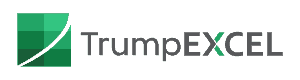



![Master Your Data with Power Query in Excel and Power Bi( Leveraging Power Query to Get & Transform Your Task Flow) [MASTER YOUR DATA W/POWER QUERY] [Paperback] Master Your Data with Power Query in Excel and Power Bi( Leveraging Power Query to Get & Transform Your Task Flow) [MASTER YOUR DATA W/POWER QUERY] [Paperback]](https://m.media-amazon.com/images/I/41-NmmdLIVL._SL500_.jpg)