This is the 100th blog post from Trump Excel. I have loved every bit of this journey, and I hope to continue to contribute and share all that I learn about Excel Spreadsheets.
If you wonder what was my first post, here it is – Trump Excel’s First Post.
Now coming back to cool Excel stuff, in this post I am sharing an amazing Excel Template that can help you manage your daily/weekly tasks with ease (and its fun to use) – TASK MATRIX
Before you jump away and download it, here is some background to this template.
Have you heard of 7 Habits of Highly Effective People? It is a book by Stephen R Covey. If you haven’t read it, you should definitely go and get a copy today.
In this book, Stephen talks about a time management technique (the Eisenhower Decision Matrix), which suggests dividing your tasks into 4 categories:
- Important and Urgent
- Important and Not Urgent
- Not Important and Urgent
- Neither Important Nor Urgent
The idea is to focus on 1st category followed by 2nd, 3rd and 4th.
We all create To Do Lists, but if we have this matrix right in front of us, our productivity could take a huge leap. If this looks like a lot of work, don’t worry. Here is the Excel Template that will do it for you. All you need to do is create a simple To Do List (the same way you create every morning) and just mention if it is important and/or urgent.
Download the TASK MATRIX Excel Template
Key Highlights of the Task Matrix Template
- Adding an activity/Task (It automatically gets populated in the relevant quadrant)
- You can Add Task by using the button on the tab TASK MATRIX. It gives a pop-up form where you can fill the details. Alternatively, you can also add a task by typing it directly in the To Do List Tab, and assign the Importance and Urgency level.
- You can Add Task by using the button on the tab TASK MATRIX. It gives a pop-up form where you can fill the details. Alternatively, you can also add a task by typing it directly in the To Do List Tab, and assign the Importance and Urgency level.
- Cross off a completed activity by double clicking on it
- When an activity/task has been completed, you can cross it off by double-clicking on it (in the tab TASK MATRIX)
- When an activity/task has been completed, you can cross it off by double-clicking on it (in the tab TASK MATRIX)
- Remove all the completed activities with a single click
- At the end of day/week, you can remove all the completed activities by simply clicking on the Remove Completed Task button in the TASK MATRIX tab
- At the end of day/week, you can remove all the completed activities by simply clicking on the Remove Completed Task button in the TASK MATRIX tab
Here is a short Video on how to use this template effectively:
I hope this Excel Template help you become more productive and save time. I would love to hear your feedback and any improvements that can be made to this template. Also, if you find this useful, do share it with your colleagues and friends and help them become more productive.
UPDATE: If you are looking to add more tasks, here is the updated template that will let you add 50 tasks per category and a total of up to 200 tasks. Click here to download.
More Productivity Excel Templates:
- Download To Do List Templates in Excel.
- Calendar Integrated with a To-do List.
- Employee Timesheet Calculator.
Other Excel Resources:
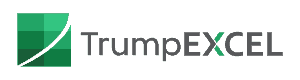
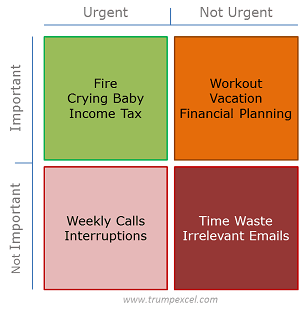
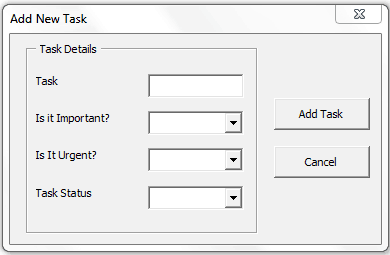
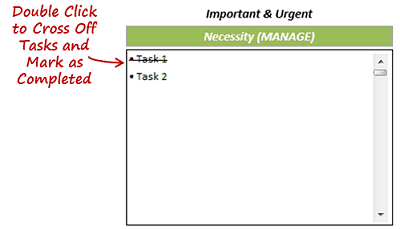

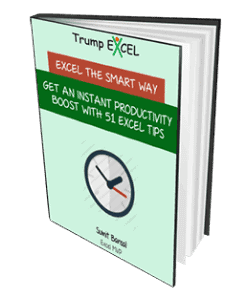


89 thoughts on “Prioritize Tasks and Be More Productive with this Excel Template (Task Matrix)”
When I add my second task my previous task gets the position of the new task and the new tasks title doesn’t show up anywhere. What am I doing wrong? I really would like it to work.
Thanks
Hi Sumit Bansal, I’ve downloaded your excel template (task matrix) and it is beautiful!!! Beautifully organized, and your excel mastery is certainly shown. I appreciate you sharing your talents, your knowledge, your time creating this task matrix template and then sharing it with the world to help thousands of people who don’t have such excel mastery. This template is what I’ve been looking for and I have tried it and it just works. A thousand thank you’s for helping improving my to do’s. I’ve also read all the comments and what people have suggested as new features. The features requested will take your template to the next level.
You are a helpful and kind human being. Thank you again.
I am unable to download this template – can you email it to me. Seems great.
Hi. I’m unable to download the “Task Matrix (To Do List) – Excel Template”,.
Can you please mail me a link of it. Thanks in advance!
How do I unprotect the Task Matrix tab in the Excel download?
Hi yes that a great ideas you created !
I am super love you creatons. Kindly help me to provide one more things that last year’s leave balance ?author I know where should I add in ?
May I know where should I add in for last year’s leave balance?
Hi All,
This was such a useful guide and i enjoyed using it . But one doubt, i added one more column in the to do list page but while performing the “remove completed task” action only cells up to “Status” is getting deleted and the new column content remains the same. How to resolve this issue?
Regards
Sunil
Hello Sumit,
I’m unable to download the “Task Prioritization Matrix (To Do List) – Excel Template”, Would you kind be able to email me this? This is exactly what I’ve been looking for get started on my internship project. I would greatly appreciate if you could either fix the link or email me the spreadsheet. Thanks in advance!
Hello Sumit,
I’m unable to download the “Task Prioritization Matrix (To Do List) – Excel Template”, Would you kind be able to email me this? This is exactly what I’ve been looking for get started on my internship project. I would greatly appreciate if you could either fix the link or email me the spreadsheet. Thanks in advance!
I was unable to download your TASK MATRIX Excel Template. Is it no longer available?
i cant download the template (the matrix one)
The excel link for the eisenhower matrix does not seem to work?
sir you are great
HI Sumit I’ve been using the to-do-list template at work since the beginning of January… its great. I have one question though, is there a way of keeping a record of all the completed tasks, so I can look back on all I have done over the year.. would really help when it gets to filling out my Performance at the end of the year.? Also, when i select completed at the moment the line no longer goes green ? i’m on line 77. thanks Tash
pretty cool spreadsheet, thanks for making it available. How do I expand the view to show more than 24 rows?
Is there a way to expand to see all 50 tasks in a category?
Thanks,
Javi
Hi ..
I have downloaded it but it’s not working as like what you shown in the video.
Could you please help out this issue ?
Thanks so much for sharing this. Much appreciated.
Hi Sumit,
Thank you so much to share this great template.
Unfortunatly, I have a few bugs : “Yes or No” Lists don’t work ; The Status List is empty ; When I Double-Clik, no Cross…anyway it works because :
> When I double-click on the matrix, no cross but in the table, task is green and status “completed”.
If you have and idea…Thanks again for you help
Best
Very good start. Thank You.
This site is amazing! What I would like to do is make sure I am not neglecting things that are important to my values. I’m wondering if I can add to what you’ve built so that I just write the to-do item and answer a few more questions. Ideally, the weightings of those questions will then categorize each item into one of the four quadrants for me. In other words, it does the same thing as what you built, but in addition assigns the quadrant of the task for me. The way I envision it, in order to make sure I am not neglecting certain values like family time vs time spent trying to make more money, it would assign a diminishing marginal utility as I did more of an item that only improved one part of my life while neglecting others. So, if say I had spent the last month working very long weeks, but had spent very little time with people close to me, doing specific things with them would jump to the top of the priority list. If it could also determine how much time and resources I should put into any one thing in terms of time, money, etc that would be extremely helpful. I don’t think it would be that hard, I am just not sure how to do it myself, especially the marginal utility part.
Hi Sumit, I have found this template very useful!! However, there seems to be a strange bug. If I add a task that is neither important nor urgent (ie. it ends up in WASTE), if I scroll my list of tasks in FOCUS (Important, Not Urgent) using the scroll bar, it simultaneously scrolls the tasks in WASTE? I don’t know much about VB so I couldn’t fix this.
However I modified the data in the first tab so that it includes a column called Rank, which allows me to assign an order to my tasks, thus I can sort that table and my items will appear in the second tab in the order I want to complete them. It would be great if this was automatically managed in the VB side of things so I don’t have to manually sort the data table, but either way it’s doing the job.
I am getting an error while adding a task https://uploads.disquscdn.com/images/2e5824603b33d91e8c2917795749ec519665b01fe723445fb8683a11ab5be6b0.png https://uploads.disquscdn.com/images/ebf411678f4bdeae2810dfbfd2d6362dcca0c1a15762bea890689dc128f6b3aa.png
How to changes the form for add new task
Thank You! Really Helpful.
Cheers!
Very nice and exactly what I was looking for! This works smoothly and is very helpful.
Hi great tool and there is something i think would make this awesome tool more awesome. That would be the ability to have Champion (person assigned the task) and Department (i.e. Personal, business, etc). If this was entered at the task list stage when you see everything populate on the task matrix you could then show all or select just those people who have been assigned. You could also select just the areas of your life or what business. The benefit of this is you can have one master task list that then you can slice and dice on the matrix and give a particular person task you have assigned them.
Hi sumit,
This is an excellent spreadsheet and it will be very useful. Is it possible to update the sheet so that the completed tasks are not deleted but removed from task sheet tab and the matrix tab and placed in another tab say ‘completed tab’ so that one can keep a running history of completed tasks. Of course this action all being done when the ‘Removed Completed Tasks’ button is selected
I’m trying to use this and it says “The cell or chart you’re trying to change is on a protected sheet. To make a change, unprotect the sheet.”. Using excel 2016.
Dear Mr. Sumeet.
Good morning.
Great job!
This is an excellent work. I badly wanted such simple and easy to execute Urgent- Important task matrix. Is there anything similar for Urgency – Impact matrix?
regards
Brig (Retd) V Pawar
I had downloaded this template, but when i click on completed tasks it not working, Currently I using Excel 2007
you can use radio buttons for yes no instead of combo boxes to speed up adding
Thanks,, Id been following you since just this month it seems i am learning a lot from your tutorial.
Keep up the good work bro..:) thumbs up..
Thanks for the kind words Julius.. Glad you’re finding the tutorials helpful 🙂
Hi I love the template. is it possible to make an archive on the completed task? for example if you already click the complete task it will go to another sheet.
Hey Reymark.. That’s a good suggestion. I will try and update the template with it.
Are there any Google Sheets versions of this out there?
Hey Adnan, Since it uses VBA in the backend, it works only with Excel.
hi sumit, its a great template, but when i double clicking task to strike it off.. compile error message is flashed on the screen ..i m using 2007 microsoft office
pls help me out
When I attempt to run the Excel file, Excel crashes every time. It opens fine, but once I enabled content.. crash. The first attempt to use the file gennerates the following error…
An unhandled win32 exception occurred in EXCEL.EXE [1068]
Any additional attempts never even open, just crash with the same error…
An unhandled win32 exception occurred in EXCEL.EXE [9664] <– note the different codes
An unhandled win32 exception occurred in EXCEL.EXE [9998]
An unhandled win32 exception occurred in EXCEL.EXE [11588]
… etc…
I've also tried saving the file as an Excel 97 .xls file, but same result.
I am running Excel 2013 (MS Office Pro Plus 2013 v15.0.4569.1506) on in Windows 10.
I would really like to give this template a try. Any insight is much appreciated.
This is EXACTLY what I was looking for. So easy to use!
This is EXACTLY what I was looking for! I figured out how to add more tasks, but how can I display more than 10 tasks in each category on the Matrix tab? I want to see my complete list.
Hi Sumit Bansal. I am Brazilian. Thank you for this Excel template. I donwload this yesterday and it have been very usefull!!
Thanks for dropping by and commenting Lucas.. Glad you found the template useful 🙂
sumit, this is great, thank you. possible idea for you (a version of this i’d like and dunno how to make myself) – add a third sheet which allows a person to break down each activity by the steps required to complete the activity, and which automatically fills and clears when the activity is added or crossed off/removed. (e.g., put simply, an activity is added and prioritized, then we can go to sheet three and find the activity with space underneath to list and check off the steps required to complete it.)
thanks again!
Hi, I downloaded but can not save after I edit the file. What could be the problem?
Sumit, thank you for the tutorial and the templates.
Thank you for sharing your hard work.
Please consider the following in a future update:
1. Drag and Drop between Quadrants from the “Task Matrix”, if possible.
2. Hierarchal sub-tasks so that a major-task is broken into sub-tasks. Maybe automated indenting under bulleted major-task? Sub-indentation with a hyphen?
3. Font of done items to be in Grey font with a double strike-trough applied.
Best Regards
are there any plans to show the status of a task on the Task Matrix sheet maybe by a colour? and how about a ‘Delegated’ Status
Just downloaded it and do far so good but I plan to show it to my manager and he may want me to move tasks to a different box – can this be done without deleting and re-creating
Thanks for commenting Nigel.. Glad you like the template..To move certain tasks to another box, simply change the Importance and Urgency value of that task in the ‘To Do List’ worksheet.
Whenever you add a task, it automatically gets recorded in the to-do-list worksheet.
“You can have anything in life you want if you’ll just help enough other people get what they want.” Zig Ziglar You my friend are doing just that and I hope that God blesses you for that. Thank you for sharing.
Thanks for such kind words Jimmy.. I am glad you find the tutorials and templates helpful 🙂
As usual great work. like your many other videos, it would be nice if you could give us a video on how to create this template.
Hi Dear, I really liked it, but i can’t double click to cross the complete and also can’t Remove Completed Tasks from the button, I used MS Office 2013,
Hello Sok.. I checked on 2013 and it is working fine on my system. This is a macro enabled and you will need to enable macros before you can use it. When you open this template, it will give you the option to enable content (in a yellow bar). Click on enable content and you should be able to use it
Very good! Appreciated!
Thanks for commenting Cindy.. Glad you liked it 🙂
How can I remove the video link from the To do list worksheet?
Hello Jeff.. To remove the video, go to developer tab and click on design mode. Now you can click on the video and delete it. Here is a tutorial on how you can do this – http://trumpexcel.com/2014/07/embed-youtube-video-in-excel/
Thank you Sumit
Hi;
This function doesn’t work with EXCEL 2007. Does it need to be updated? I can’t double click to cross it off, and I cannot use the Remove completed Tasks button. All in all, its a great product.
Hi Sumit, thank you for the great tool. Do you plan to also add a deadline to each task ?
Thanks for commenting Tom.. This is a good suggestion and I will try and update the template with timelines
This is great – is it possible to get it working in Google Spreadsheets?
Thanks for commenting Andrew.. I don’t think this can be made in Google Spreadsheets. This has a a VBA code working in the back-end which is specific to Excel. As far as I know, Excel and Google spreadsheets are not very friendly in integrating codes
Hi Sumit, currently this does not work with Excel 2011 for mac. Is there a fix or way I can transfer this over? I’d love to use it! Thanks
Hello Tim.. Unfortunately I do not have a Mac so couldn’t test the code in it. I believe the structure works fine in Mac too, but the code might change
Hello Sumit… Great work!!!! But, I am unbale to strike off the completed activities. Well My office laptop has MS Office 2007. Wherein I did click on Enable Content, still unable to strike off the completed activities.
Hello this is a very good template.
I was wondering it would be even better if we can see the status for each task in the task matrix tab. Is there a way to include that ?
Nice template – thanks!
I wanted to make the quadrant matrix look like the Covey diagram – 2×2. So I moved the 2 right areas under the 2 left ones in the Task Matrix tab. Once I did that, double-clicking to complete the task no longer works. Using the drop-down in the To-Do tab still works.
I can’t see how the double-clicking is set up. Is there a way to set it up with the new layout for the quadrants?
I’m using Excel 2013.
Thanks
Hi Sumit, great and helpful file!!
I moved the boxes like Mike did and got the same result, how can that be solved?
Regards,
Summit…i would like to change the title of the column “Not important & Urgent.” How would i do that?
Thank you…!
Nice job, I like it.
May I know please:
1. how to add more than 50 Task?
2. is it possible to show how much job is doen by persentage?
3. how about assign the job? just name.
Hello Farhad.. I have added another template which can take up to 50 tasks per category
excellent work Sumit
Thanks Shryja.. Glad you liked it 🙂
Thanks Sumit. Its a great work. Is it possible to include the time?
Hi Mohamed.. Glad you liked it. Good Suggestion. It can be done. I will try and update this soon.
This is great. You might consider making a video or instructions on how you made this Template. It would be an instructive Excel learning tool to know how you constructed the whole thing.
Thanks Lecram.. Sure thing. Will soon make a video tutorial on how to create this from scratch.
Has this video been made to show how to make from scratch?
Nice! Thanks for sharing 🙂
Thanks Raymond. Glad you liked it!
I downloaded this template, good one, appreciated
but when I am trying to double click on completed task, the striking-off option does not works
can you check and rectify .
Hi Abdul.. Which version of Excel are you using? Also, there is a macro in the workbook, so when you start, you need to click on ‘enable content’ button that appears right above formula bar. Let me know if this works
I am using 2010
I enabled macro but result was same
Can you mail me the template you have at sumitbansal23@gmail.com
Dear Sir, i want to implement this sheet for my work. but i am not able to delete the completed work by double clicking. some debugging issue. Can you help me.
Hello Mohan.. This workbook has macro, so you will need to enable it first. It prompts ‘Enable Content’ when you open the workbook