WUHOOOO.. we are past the 2000 subscribers mark. You can imagine me doing the Happy Dance right now 🙂
This is a huge milestone for me and I am completely overwhelmed by the love and support I have got from my readers. I started this journey ~2 years ago and it has been a heck of a ride so far.
I started this blog an effort to share what I learn every day about Excel. And to know that more than 2,000 people benefit from what I do is a nice and warm feeling.
I couldn’t have done this without you — so how about some giveaways and freebies??
I have decided to give away:
- 3 Amazon Gift cards ($25 each).
- 3 subscribers get one year access to my Excel Course worth $127.
How Can You Get It?
All you need to do is leave a comment at the end of this blog post. You can write about your tryst (love-hate relationship) with Excel, your favorite Excel tip, your expectations from this blog, topics you love, and/or anything you want.
Go ahead, and be as creative as you can.
I will RAND(omly) pick the winners on 9th March 2015 and intimate them via email.
Make sure you leave your Name and a working Email address so that I can contact you.
This giveaway is exclusively for my wonderful subscribers. If you are not already on the list, join the party by subscribing to my Excel Tips newsletter. And yes, you also get a FREE Ebook and a Video Guide on Excel Formulas as soon as you subscribe.
Now I can’t let you go without Excel stuff. Here is a list of my favorite Excel Tips and some useful resources:
Excel Tips
Here is a list of my favorite Excel Tips that have saved me a crazy amount of time, got me a promotion, and made me look like a Superstar in front of my bosses:
- Creating a Drop Down List in Excel.
- Inserting and Using Checkboxes in Excel.
- Creating Dependent Drop Down list
- Extract Data from a drop down list selection in Excel
- Advanced Filter – The Smart Way
- The Art of Creating Excel Dashboards.
Excel Resources
Here are some resources that you can use to get ahead of the curve in Excel:
You can also drop in to say Hello on Facebook | Youtube | Twitter | Pinterest
A special THANK YOU to all my subscribers and friends for supporting me on this journey! I can’t begin to tell you how much I appreciate it 🙂
Now go ahead, leave a comment and get a chance to win some awesome goodies 🙂
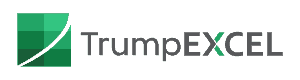

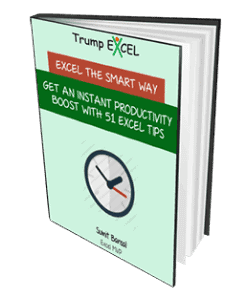


82 thoughts on “Celebrating 2000 Subscribers with Excel Tips, Freebies and Giveaways”
Awesome Leave tracker template, thank you for sharing yr knowledge:)
your site is really helpful. thank you.
Love getting the Excel tips!
Thanks for commenting.. Glad you like the Excel Tips 🙂
Hi Sumit, you are an Excel Ninja, please continue to share your experience and make our lives easier! Congratulations on your great job and successful web site!
Thanks for the kind words.. Glad you find the work useful 🙂
Thank you so much Sumit for all the great tips! Always very useful! Keep up the good work! And thanks for sharing
Thanks for commenting.. Glad you find the tips useful 🙂
Thanks for commenting and being a part of the celebration 🙂
Happy celebration. Keep up the good work.
Thanks for commenting and being a part of the celebration 🙂
may be you won’t believe me, but i had also helped you in reaching 2000 subscribers by recommending your blog with friends and colleagues. will help you even more………….
Dibya – You are a Rockstar.. I completely believe you and this milestone couldn’t have been possibly without readers like you.. Thanks so much 🙂
I love excel. It is good software where you can test most of IT related concepts on small scale . At times with bit more efforts like VBA coding. Well it can be reasily demonstrated to common man very impressively. I often use Excel tables and pivot tables – yogirajoo
Thanks for commenting Yogirajoo.. In my current job, I have created many small scale dashboards and applications which are tested and then build out on bigger platforms. I just love Excel for its ability to test things faster
2000 subscribers! Nice job! I don’t have 2000 views on my personal blog, and that includes my own.
Thanks for commenting Don.. It took me a lot of time to get here… I am sure you would reach there much faster 🙂
Thank you, excellent site. Wish you could give me some more advanced VBA tips
Thanks for commenting Torstein..Your wish is my command.. I will start writing more about VBA from now on
Congratulations!!
Thanks for commenting Antonio
I married my guy just because of the way he explained things to me. You are of the same league – thank you for keeping it simple!
That’s the sweetest comment I have got so far 🙂
For me Excel was a phobia similar to Maths, like the most of us! I would be running away from it to the greatest length possible. However, Trump Excel has in a great way helped me to overcome the paranoia and made it easy to understand as well as enjoy it!! Thanks a lot.
Thanks for commenting Mehar.. I know the feeling and I can guarantee you would start loving Excel very soon.. just stick with my blog and I am sure we both would learn a lot
I love Trump Excel! This newsletter is fantastic!
Thanks for commenting Andrew.. Your words made my day 🙂
I use Excel everyday and has been a great support in my career. I am very interested now in Power Pivot. Thanks for all your effortAlex C; acrenshaw@duravent.com
Thanks for commenting Alex.. I will start writing about Power suite very soon
The site where advanced excel users can also learn great new things
Thanks for commenting.. I will try and write more about Advanced stuff too.. As I grow this blog slowly, I am sure you would start finding advanced stuff too
You have made me more productive and a more valued employee.
Thank you very much
Thanks for commenting Jim.. I know that feeling when your boss thinks highly of you because you can do something in excel faster then anyone else on the floor. Super happy to know my work is helping you 🙂
Thank you so much for sharing your knowledge. It has really step up my analytic skills. I can only hope you being giving Macro examples to make me look even better! But seriously, thank you so much!
Thanks for commenting.. More about VBA and Macro is right next on my agenda.. From now on you can expect a good number of tips around VBA as well
Thank you so much for sharing your experience, Sumit! A lot of tips had helped and definitely will help me in my work in future.
Thanks for commenting Sergie.. Glad to know you find the tips useful 🙂
Good job Buddy…Congratulations!! Your dedication and enthusiasm are really inspiring. I wish you many years of great achievements! Thanks for your tips….Good luck..:)
Thanks for commenting Swati 🙂
Congratulations !
Great site, great contents and above all, you really inspired me to start my own blog http://excelfort.com/
I wish you good luck and I am sure you will achieve more milestones soon !
Thanks for commenting Fowmy.. And I am so happy you got inspired and got into blogging.. All the best 🙂
I look forward to every email. Thanks.
Thanks for commenting John. A good feeling to know that the newsletters are received well 🙂
There is nothing better than turning data into information and my favorite tool with which to do that (and in some ways also the most frustrating) is Excel.
Thanks for commenting.. Excel is so much more than Data entry and editing. It is an amazing tool for data analysis
Love excel and am trying very hard to start a career with these skills. Will continue to persevere!
Thanks for commenting and All the best in your endeavours 🙂
Thank you for sharing these great tips on Excel. I learning something new everytime.
Thanks for commenting Diane 🙂
I love Excel and want to learn everything that it is capable of doing. Your newsletter provides an awesome way to learn a little more in just 5 to 10 minutes. Time is very important to me. Thanks for sharing your knowledge with me and with the world.
Thanks for commenting Franee.. Excel could save so much time if used efficiently 🙂
Great job, my friend! Keep growing!
Thanks for commenting Aanchal
Thank you for your many tips in utilizing excel more efficiently. What would help greatly is understanding the mechanics of writing advanced formulas especially using text functions. Thanks again.
Thanks for commenting Bill.. I will try and write more about advanced formulas from now on.
Trump excel is doing a great job by introducing new tips and techniques. This is really helping me in my career by solving excel complexity.
I wish him good luck
Thanks for commenting Deepak.. Excel has become so much important in our daily jobs and I am glad to know my work his helping in your career 🙂
I cant thank you enough for the trick shown in trump excel custom filter example. I was looking for that solution for ages and it was so simple as shown by you. I have added more helper columns as i needed more than 10 variable to compare. Then I have replicated the same for 5 years performance comparison. In next sheet I have linked all the results through which graphical comparison can be plotted. To cut the story short, with this trick of yours, I could impress my boss. All thanks to you. Regards
A K Goyal
Thanks for the kind words Avin. It is a good feeling to know that an idea has turned into something useful. I am super happy that you could impress your boss 🙂
and love your site !
Wonderful Podcast on NPR on spreadsheets evolution since 30 years ago, when spreadsheets where paper operated. http://www.npr.org/blogs/money/2015/02/25/389027988/episode-606-spreadsheets
Thanks for sharing Werner.. Will check it out
keep up the good work – loved the PIVOT TABLES
Thanks for commenting Sachin.. I will try and write more about Pivot Table.
Thanks for all of the great tips. Love what you do. It has been a big help!
Thanks for commenting.. Glad to know its helpful 🙂
Thanks for all the tips!
sroyle@ifaw.org
Thanks for commenting Sean 🙂
Thanks for sharing your knowledge. Excel can do so much more than any one person knows it seems like. 🙂
Thanks for commenting CrisMarie.. Excel is vast, and I learn new things about it everyday
I loved the trick of using “FILES” in the name range. it really surprised me http://trumpexcel.com/2015/01/list-of-file-names-from-a-folder-in-excel/ though, there are many VBA solutions to list file names, but this one was really cool and is my favorite. i am a subscriber to trumpexcel and the reason i want to follow is that all of the articles are something new and unprecedented, while in some other blogs, i found cross referenced tips. so keep it up this way, i love to see tips that are not listed elsewhere in other blogs.
Thanks for commenting Jam.. I learnt about these Macro 4 functions a while ago and was completely blown away by what FILES formula can do. That blog post is one of my favorites too 🙂
Look forward to your newsletter each week!
Thanks Jenny 🙂
Thanks for all the tips and examples of ways to simply be more productive in analytics. You ideas are insightful and easy to follow along with. Keep up the great work!
Thanks Matt.. Excel has helped me become a lot more productive in my work, and that is what I always keep in mind while writing about Excel Tips
Congrats…
You`re doing a great job. keep going!
Thanks Tudor 🙂
I love excel till it goes beyond 16 rows and 5 columns. I can’t multitask beyond that !
Btw – CONGRATULATIONS! You are making a big difference – Thanks you
Thanks Zara.. Glad you find my work useful 🙂