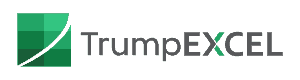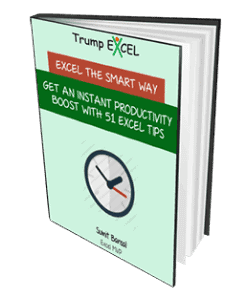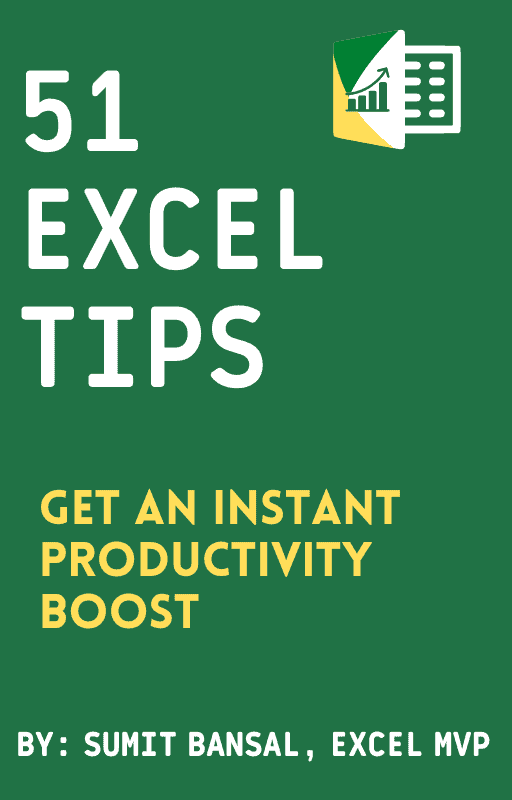Excel SUBSTITUTE Function (Example + Video)
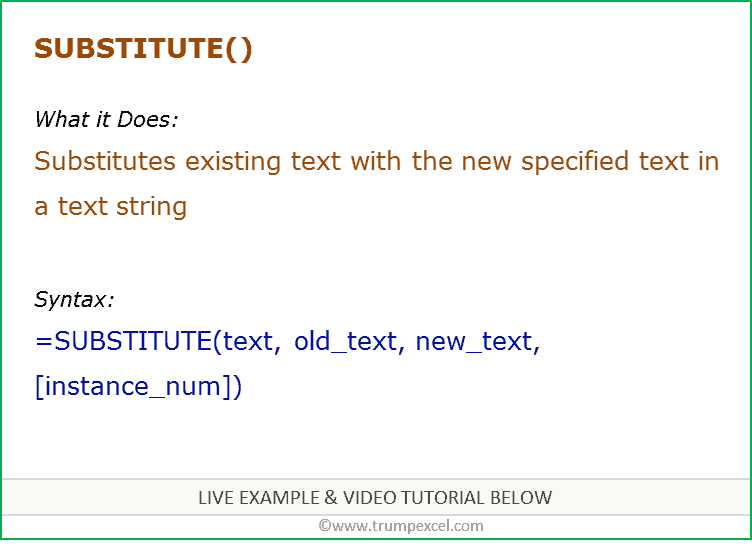
When to use Excel SUBSTITUTE Function
SUBSTITUTE function can be used when you want to substitute text with new specified text in a string.
What it Returns
It returns a text string where an old text has been substituted by the new one.
Syntax
=SUBSTITUTE(text, old_text, new_text, [instance_num])
Input Arguments
- text – the text you want to change.
- old_text – the text string that you want to substitute.
- new_text – the new text string with which you want to substitute old_text.
- [instance_num] – (optional) the number of times you want to substitute (in case of multiple occurrences). If this argument is not specified, all the instances of old_text are substituted.
Additional Notes
- If you specify an instance number, then only that instance of the old text is replaced. Otherwise, every occurrence of old text in the text string is changed to new text.
- Best to use when there is a need to change some specific text with some other text.
Excel SUBSTITUTE Function – Live Example
Excel SUBSTITUTE Function – Video Tutorial
Related Excel Functions:
- Excel FIND Function.
- Excel LOWER Function.
- Excel UPPER Function.
- Excel PROPER Function.
- Excel REPLACE Function.
- Excel SEARCH Function.
You may also like the following Excel tutorials: