Excel has many inbuilt features that can save you a lot of your time.
In this infographic, I am sharing my top five Excel features that are easy to use and save me tons of time almost every day.
5 Time-Saving Excel Features [INFOGRAPHIC]

Use the code below to share this infographic on your site
Related Excel tutorials:
If you want to learn more about each of the Excel features mentioned above, have a look at the following tutorials.
Remove Duplicates:
Conditional Formatting:
- Using Conditional Formatting in Excel (The Ultimate Guide + Examples).
- How to Create a Heat Map in Excel: A Step By Step Guide.
- Highlight EVERY Other ROW in Excel (using Conditional Formatting).
Text to Columns
Find and Replace
Paste Special
- Excel Paste Special Shortcuts That Will Save You Tons of Time.
- How to Multiply in Excel Using Paste Special.
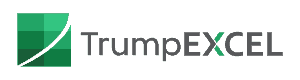
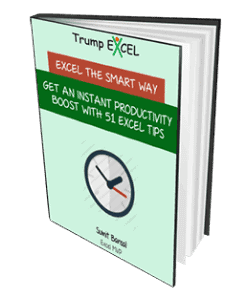
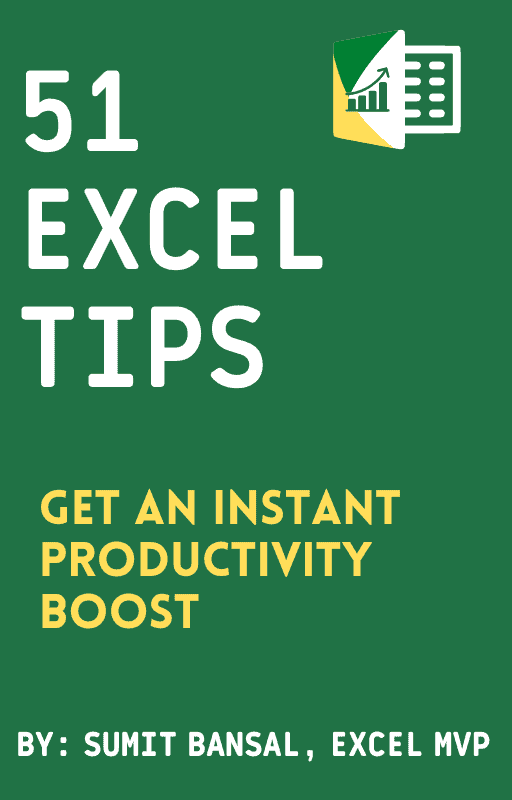


2 thoughts on “5 Time Saving Excel Features You Must Use [INFOGRAPHIC]”
Thanks for sharing.
It may be worth mentioning about find and replace that if you only have one cell selected it operates on the whole sheet (can be dangerous) so selecting the range first is important. Ctrl +h is the shortcut.
Just discovered ‘Find & replace’! How very helpful. thanks for this.