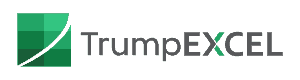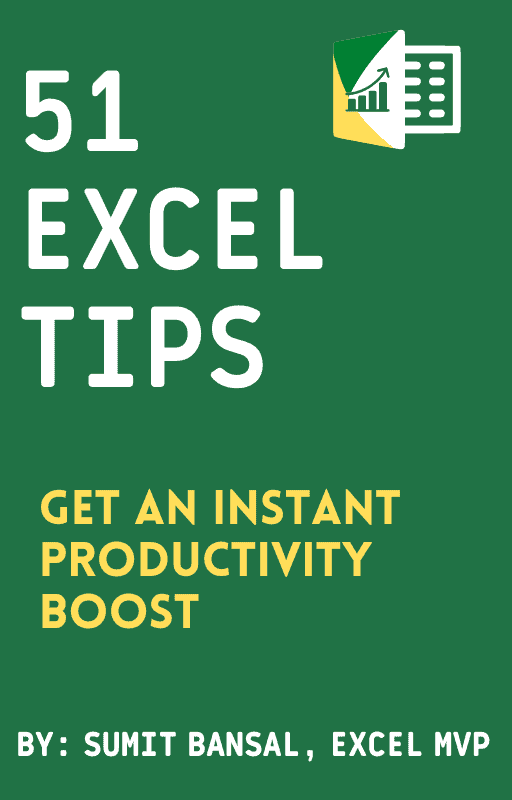Looking to learn some awesome things about Excel charting?
On this page, you’ll find a collection of useful Excel charting tips and tutorials.
This page is divided into two sections.
The first section will show you how to create different types of charts in Excel. These are in-depth step-by-step tutorials and are often accompanied by a video.
The second section would show you how to do some cool stuff with Excel charts. These consist of some advanced techniques that can include the use of VBA and/or formulas.
Excel Charting Tutorials
In this section, I have provided detailed guides on creating different types of charts in Excel.
Excel charts play a crucial role when you’re creating Excel dashboards or reports. In this section, you will find different chart types that are well suited for Excel Dashboards.
For example, if you want to show comparison then you can use Actual Vs. Target chart or a bullet chart. If you want to show a timeline, you can use the milestone chart.
While most of these charts are not available by default, you can easily create these using the steps shown in the tutorial.
I regularly update this section with new Excel charting tutorials.
- How to Make a Bell Curve in Excel (Step-by-step Guide)
- Creating an Actual vs Target Chart in Excel (2 Examples)
- Step Chart in Excel – A Step by Step Tutorial
- Creating a Pie Chart in Excel
- How to Make a Histogram in Excel (Step-by-Step Guide)
- How to Create a Timeline / Milestone Chart in Excel + Free Template Inside
- How to Create a Thermometer Chart in Excel
- Creating a Pareto Chart in Excel (Static & Dynamic)
- How to Create Multi-category Charts in Excel
- Creating a 100% Stacked Bar Chart in Excel (using Conditional Formatting)
- How to Create a Sales Funnel Chart in Excel
- How to Create Combination Charts in Excel
- How to Quickly Create a Waffle Chart in Excel
- A Step-by-step Guide on Creating a BULLET Chart in Excel
- How to Create a Gantt Chart in Excel
- How to Create a Heat Map in Excel – A Step By Step Guide
- Creating an Area Chart in Excel.
- Excel Sparklines – A Complete Guide
- 10 Advanced Excel Charts Examples
- How to Add a Trendline in Excel Charts
- Add Secondary Axis to Charts in Excel
- How to Add Error Bars in Excel
Want to quickly learn the art and science of creating world-class dashboards, check out my Online Excel Dashboard Training.
Excel Charting Tips
While the earlier section is about creating some useful Excel charts, this section has useful charting tips to help you make more interactive, dynamic, and advanced charts.
- How to Create a Dynamic Chart Range in Excel
- Spice Up Excel Chart Data Labels – Show Positive/Negative Trend Arrows
- Dynamic Excel Chart with Series Selection Check-box
- How to Spot Data Point in Excel Scatter Chart
- Create Dynamic Target Line in Excel Bar Charts
- Dynamic Charting – Highlight Data Points in Excel with a Click of a Button
- How to Create Dynamic Chart Titles in Excel
- How to Handle Data Gaps in Excel Charts (Examples)
- Color Negative Chart Data Labels in Red with a downward arrow
- How to Quickly Copy Chart (Graph) Format in Excel
- How to Save Excel Charts as Images (save as PNG, JPG, BMP)
- How to Add Axis Titles in Charts in Excel?